Discover how Interprefy Now makes your in-person professional meetings and gatherings multilingual.
As seen on BBC News: Unlock seamless two-way conversations in multiple languages with your phone. Discover Interprefy Now!
Solutions
Use cases
Resources
Help center
About





.webp?width=468&quality=high)








.png)



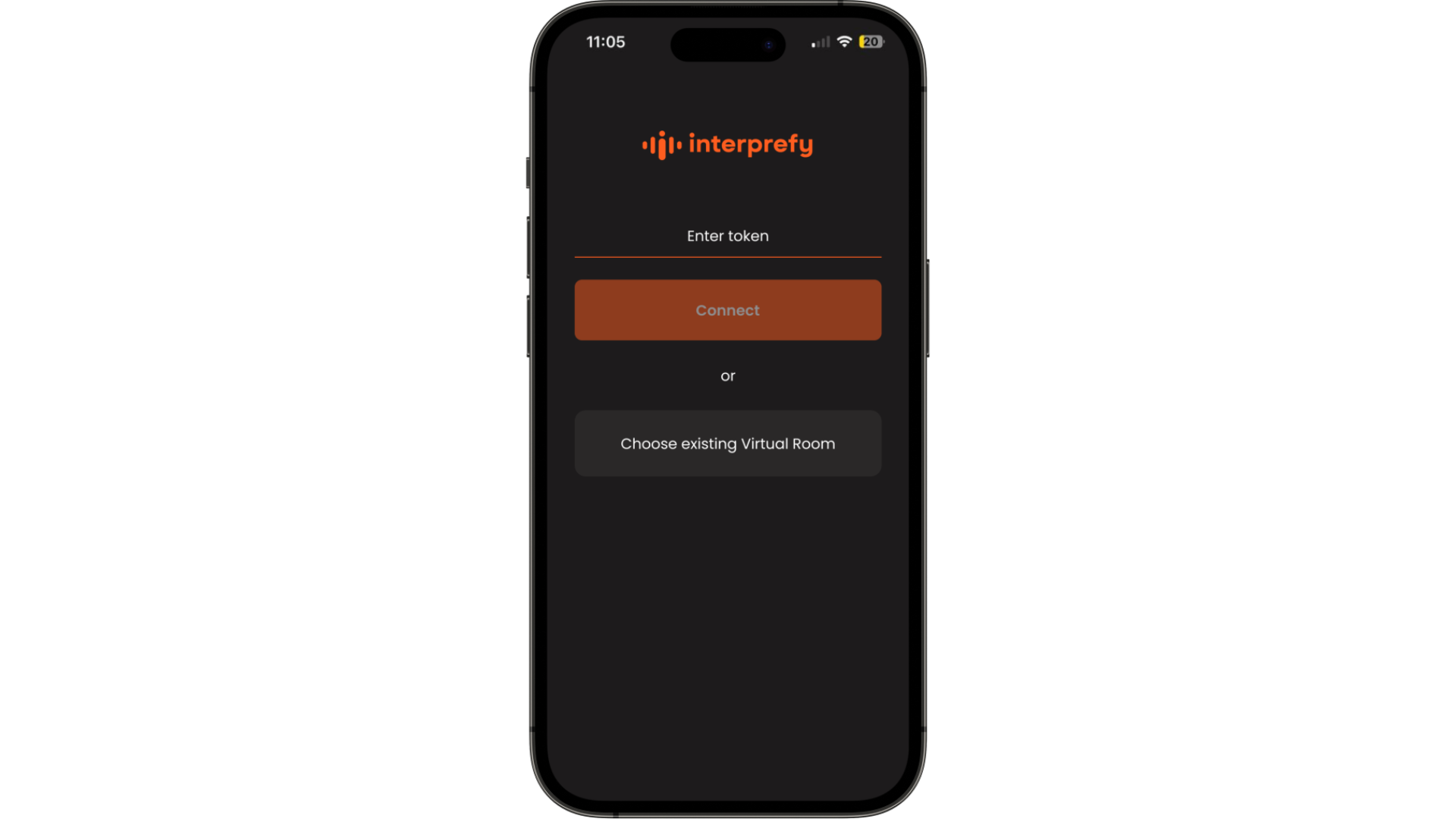
.png)
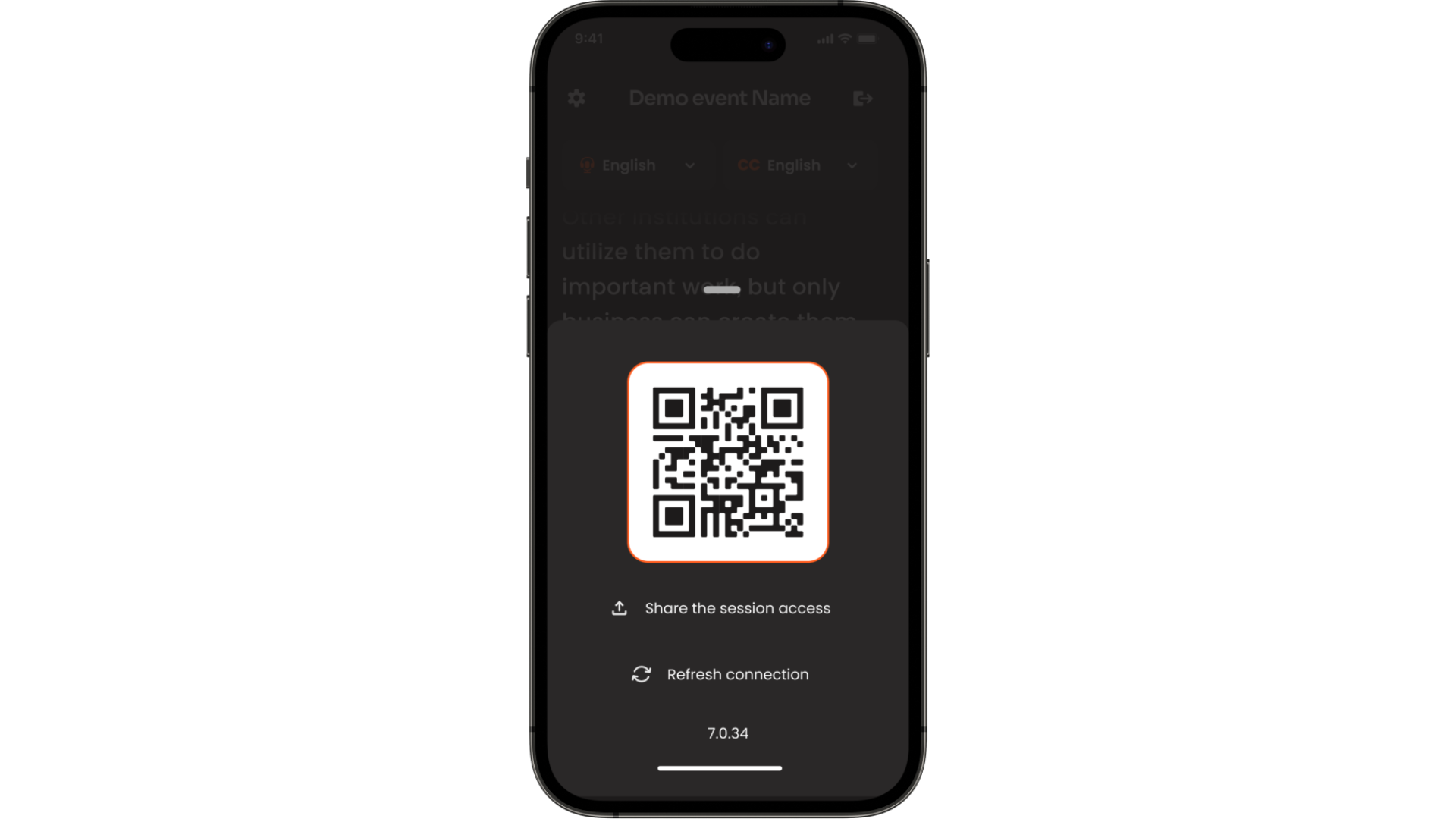
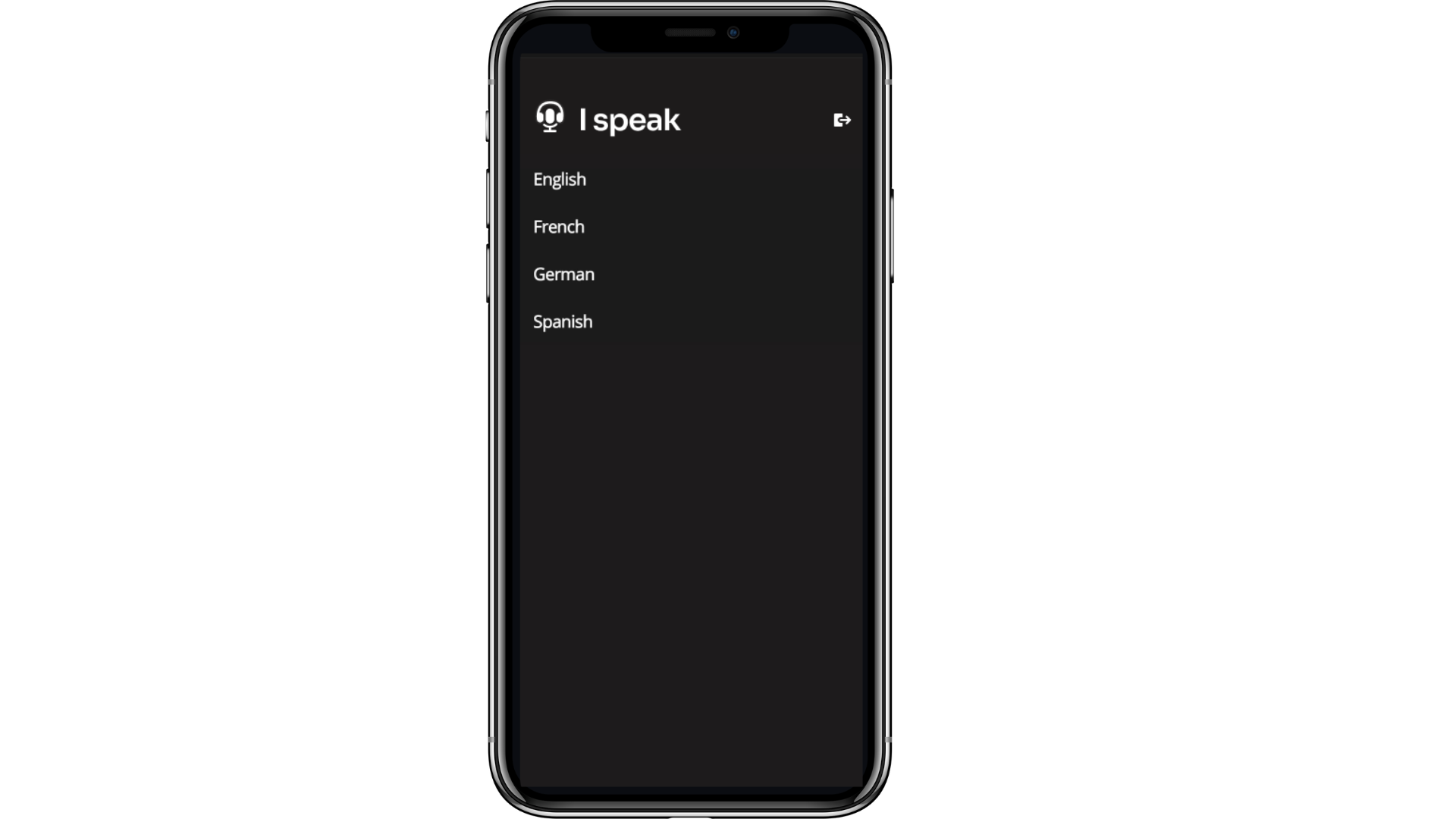
.webp)
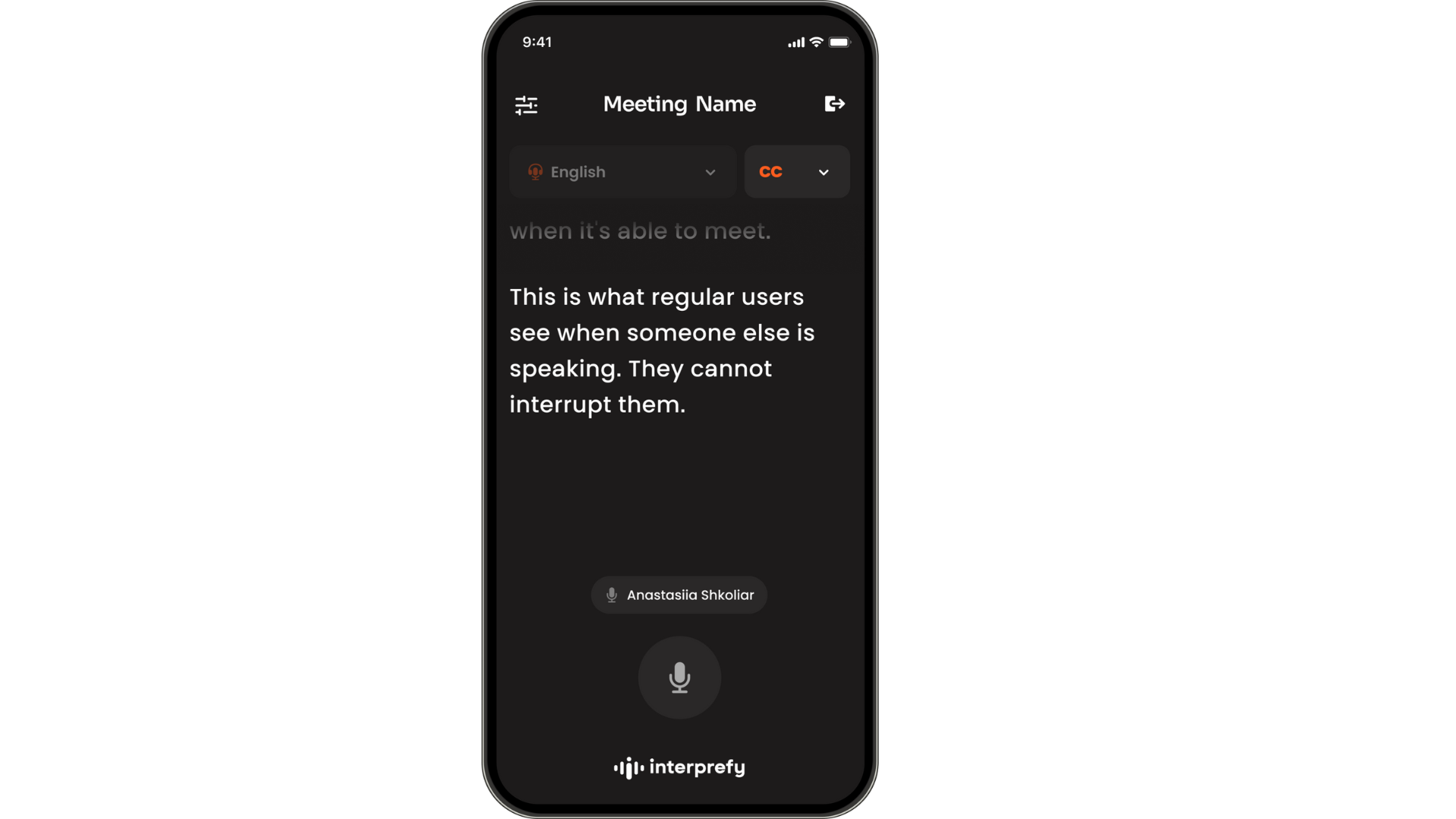
.png)
 More download links
More download links