Make On‑Site Meetings Instantly Multilingual
Make your in-person meetings multilingual—no AV setup required. With Interprefy, participants can access professional remote interpreting, AI speech translation, and live captions directly on their phones or laptops. No booths, no cables — just instant language support.





Instant, Multilingual Professional Gatherings
Bring clarity and inclusivity to your in-person sessions with real-time language support — no AV setup required. Participants can follow and contribute in their own language using just a smartphone or laptop. AI-powered speech translation and live multilingual captions are available in over 80 languages through our platforms, including access via Interprefy Now, ensuring everyone understands and feels included. This also enhances accessibility, with captions supporting participants who are Deaf or hard of hearing — all while keeping your meeting on time and on message.
Wouldn't Life be Easier if you didn't need AV Equipment?
Meet Interprefy Now, the future of in-person, professional communication without any equipment.
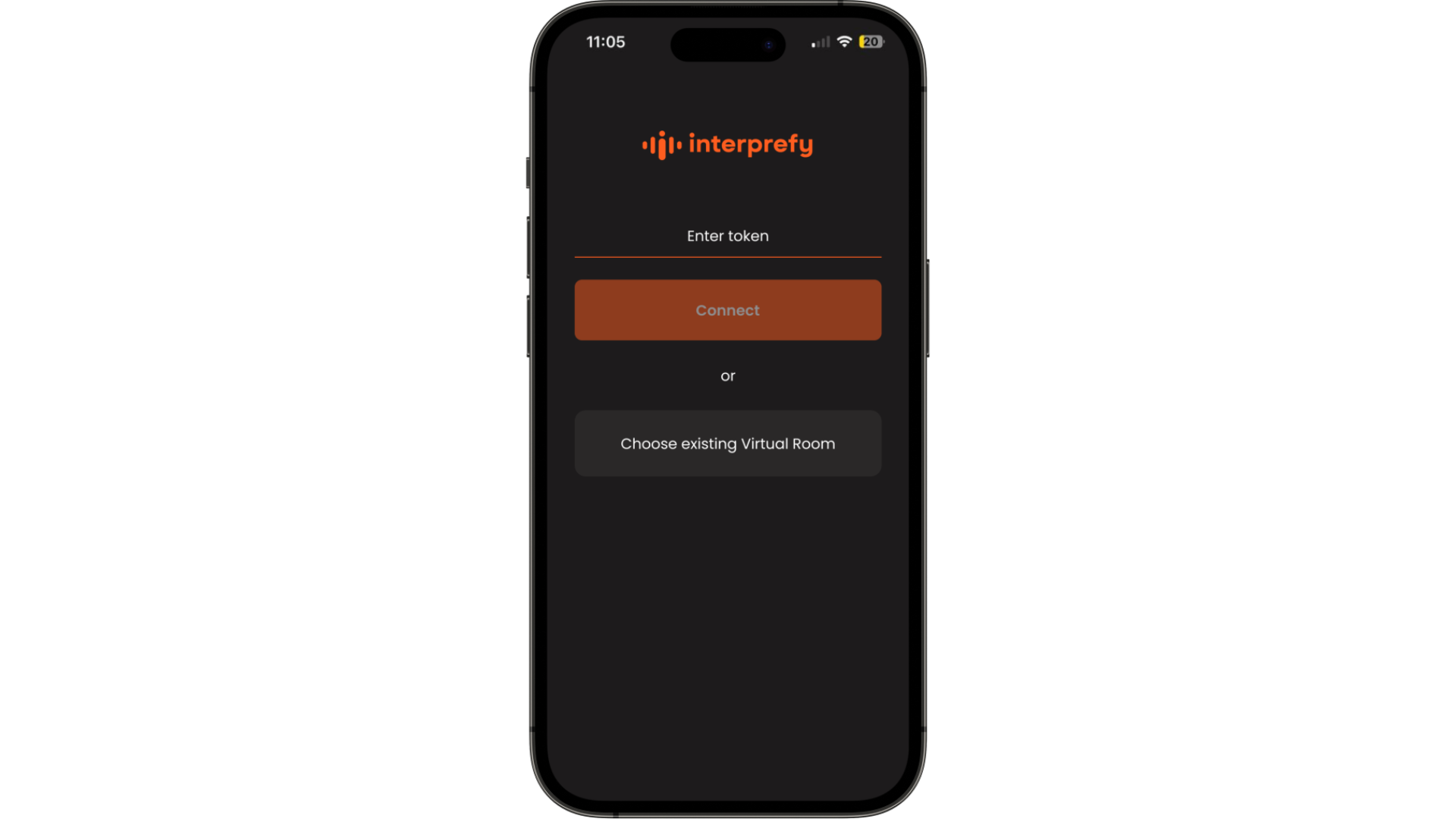
Step 1
Subscribe to Interprefy Now
Reach out to our Sales team to customise your monthly package, including your desired number of hours, choice of languages, and a tailor-made glossary just for you.
.png)
Step 2
Log into your VRoom
To start a multilingual, in-person session, log in to the virtual room provided by Interprefy on your mobile phone.
.png)
Step 3
Share QR code with meeting attendees
Show the QR code on your mobile phone to the rest of the meeting attendees so they can gain access to the virtual room to enjoy AI speech translation and captions.
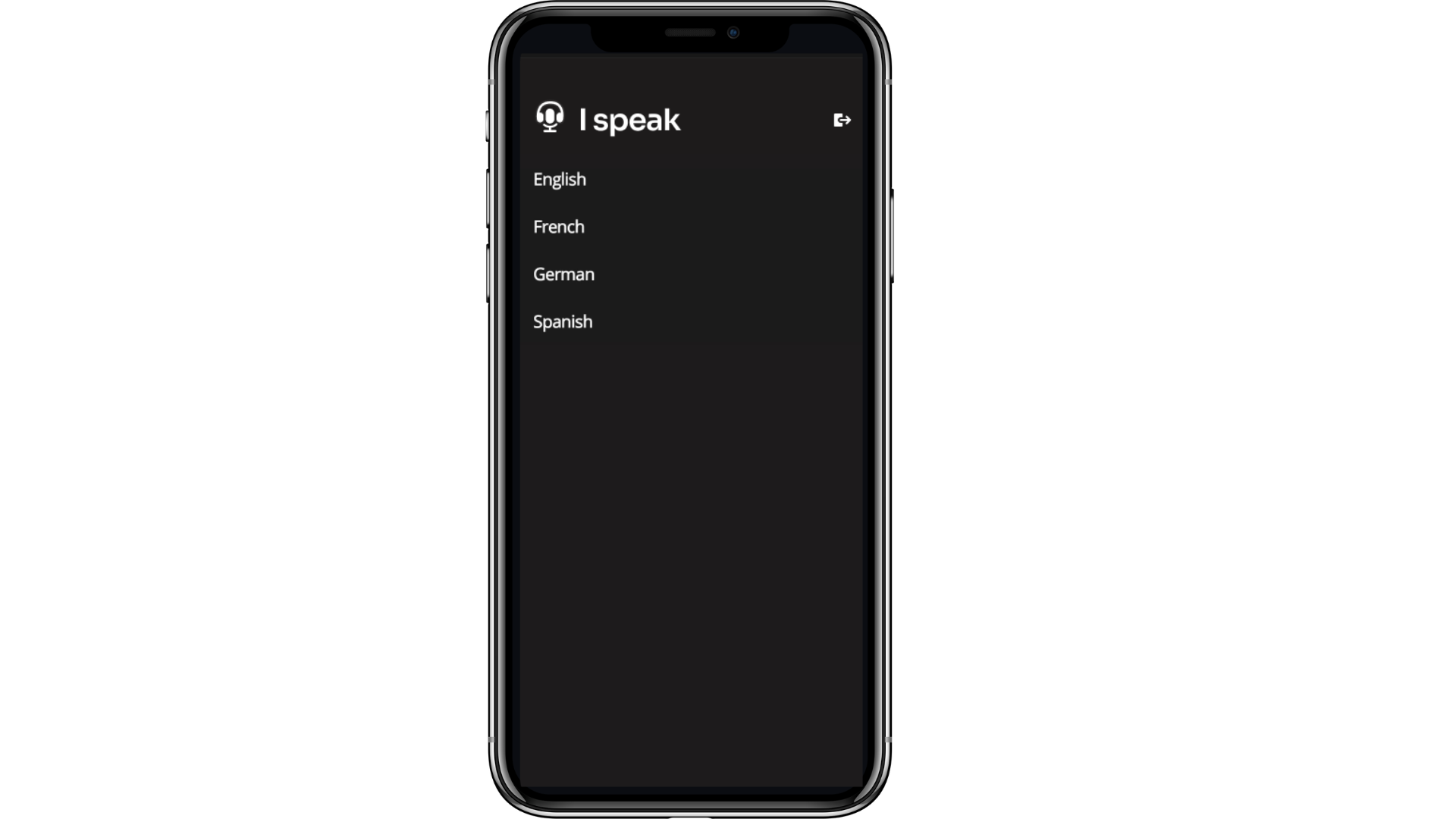
Step 4
Select preferred language
All attendees need to do is select the language they will listen and speak in on the Interprefy Now mobile app.
.png)
Step 5
Push-on, push-off to talk
One speaker at a time presses the button to speak and presses it again once they're done, so someone else can talk.
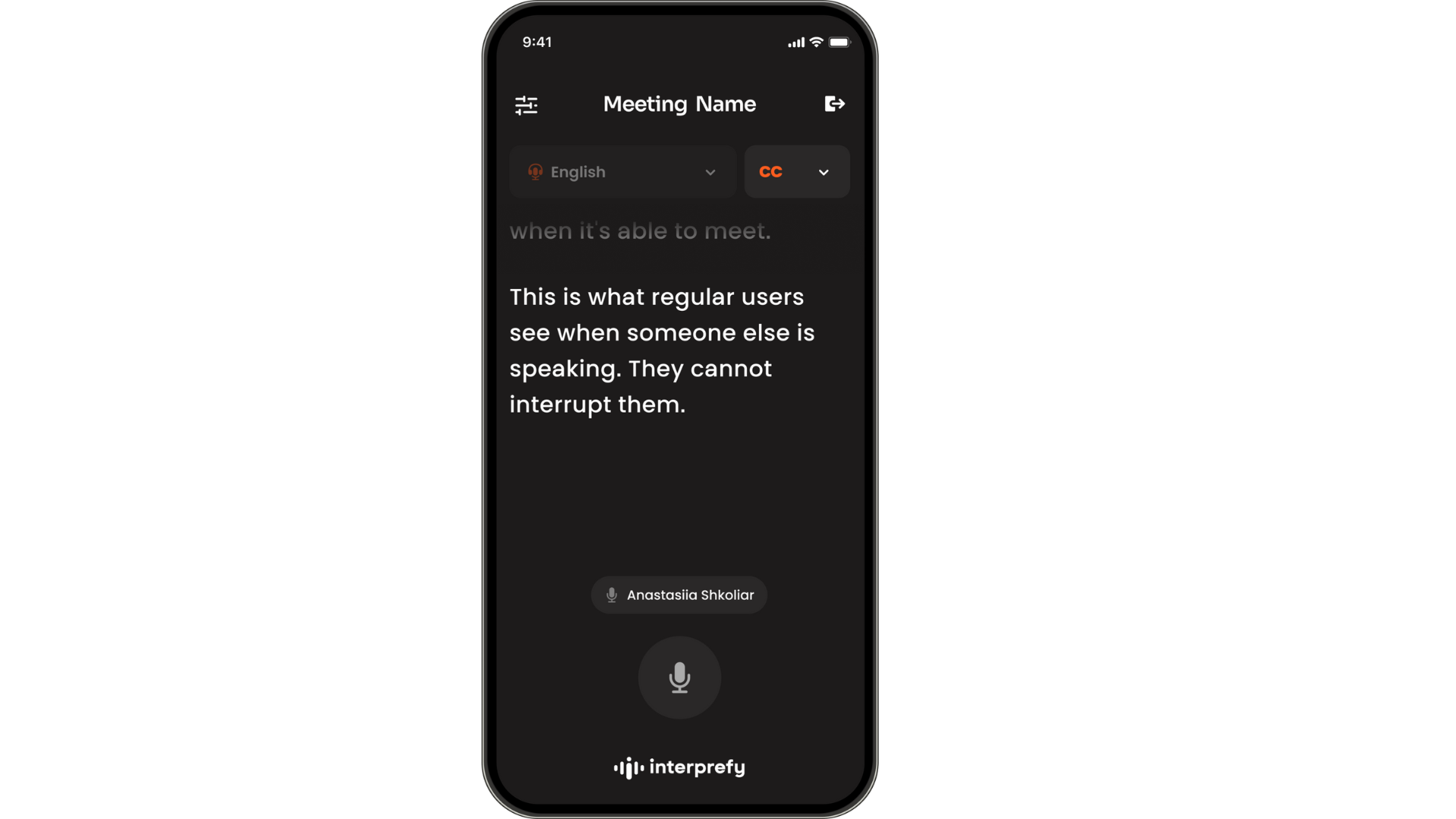
Step 5
Enjoy AI speech translation and live captions
Every participant can listen and speak in the language of their choice through their phones or headsets. Live subtitles will also display on the screen.

Let’s Plan Your Next Multilingual Event
Bring the magic of Interprefy solutions and services to your upcoming conference or event. Our team is ready to assist you every step of the way.

